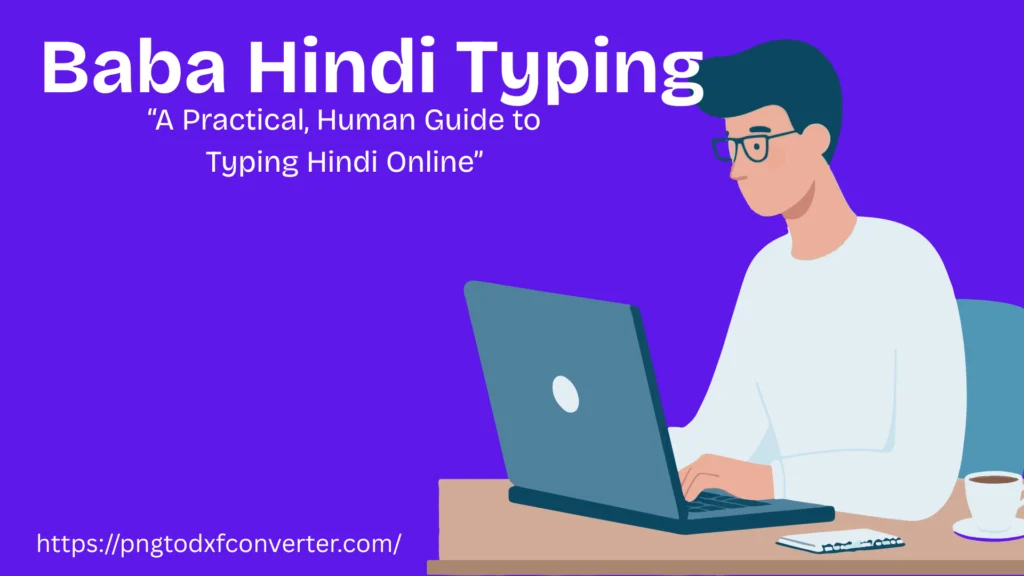
Introduction
Typing in Hindi is less about learning keystrokes and more about building a habit. For many, writing in Devanagari still feels awkward because we learned to type in Roman letters first. Tools like Baba Hindi Typing bridge that gap: they let you write the way you speak and deliver clean Devanagari text without a complex setup. This guide moves past the basics and gives you concrete, hands on advice: how it works, how to set up a reliable practice routine, how to handle tricky Devanagari features, and how to turn practice into publishable writing that reads natural and local.
What Baba Hindi Typing Does in Plain Words
At its simplest, Baba Hindi Typing converts Roman (Latin) input into Devanagari in real time. You type “namaste,” and the output becomes “नमस्ते.” That conversion is the core convenience. Around that core, you’ll usually find practice lessons, timed tests, font options (Unicode vs legacy), and sometimes a visual keyboard. Together, those parts let you draft quickly and cleanly, whether you are composing social posts, writing a blog, or preparing for an exam.
Two Common Ways to Type Hindi (and which to pick first)
Two practical methods cover nearly every situation:
1. Phonetic transliteration (what Baba does best)
Type Hindi the way you speak, but using Roman letters. The tool converts your input into Devanagari. It is fast, intuitive, and ideal for casual writing and drafting.2. Layout based typing (INSCRIPT, legacy layouts)
Here, every Devanagari character is mapped to a key. It takes time to learn, but it pays off if you need formal typing speed, especially for data entry or exams.Which one to start with? If your goal is immediate output of blogs, messages, or quick content, start with phonetic transliteration. If your job or exam demands formal accuracy and high volume, plan to add layout based learning later.
Quick Setup That Actually Works
- Open the typing tool in a modern browser (Chrome, Firefox, Edge).
- Choose Unicode output for web publishing; reserve legacy fonts like Kruti Dev only when a specific workflow requires them.
- Type a few simple words: नमस्ते, धन्यवाद, आप कैसे हैं. Watch how the converter handles nasal markers and vowel signs.
- If a word converts incorrectly, try spelling it out phonetically a different way. Transliteration tools reward clear input.

The Single Most Important Rule: Accuracy Before Speed
Speed matters, but not at the cost of correctness. Effective output is the number of correct words you produce, not how many keys you press. Many learners make the mistake of pushing for WPM (words per minute) early; this creates more time spent fixing errors than time saved typing. Aim to raise accuracy to a comfortable level (90% or higher) before chasing speed gains.
A Realistic 12 Week Practice Plan
Short, consistent sessions beat sporadic marathon practice. Below is an adaptable plan you can follow.
Weeks 1 to 2 Foundations
- Learn basic vowels and consonants.
- Practice the 20 to 30 most common words.
- 10 to 15 minutes daily.
Weeks 3 to 4 Familiarity
- Type simple sentences and greetings.
- Begin 1 to 3 minute timed drills.
- Track errors in a notebook.
Weeks 5 to 8 Speed with Accuracy
- Increase practice to 20 to 30 minutes.
- Introduce copy typing and conjunct drills.
- Run 5 to 10 minute tests, hold accuracy > 90%.
Weeks 9 to 12 Simulation & Real Tasks
- Simulate exam settings or publication tasks (same font, layout, time).
- Write short blog posts, emails, or social content in Hindi.
- Review recurring mistakes and create micro drills.
Practical Drills You Can Start Today
- Vowel and consonant rows: Type each row until you do it without looking.
- High frequency sentences: Make 20 short sentences using common grammar patterns and repeat them.
- Conjunct practice: Isolate tricky conjuncts: क्ष त्र ज्ञ श्र and type words around them.
- Copy typing: Copy a small news paragraph exactly, and time yourself for accuracy.
- Name challenge: Type 10 regional names or uncommon words; see how the converter behaves.
Handling the Tricky Bits of Devanagari
- Conjuncts and half letters: they slow you down. Practice them as separate drills. Learn the pattern: which consonant forms a halant and which joins as a conjunct.
- Nasalization (anusvara, chandrabindu): transliteration tools sometimes need explicit input. If a nasal sound seems wrong, try adding or removing the vowel marker until the output is right.
- Uncommon proper nouns: tools follow rules that may not match local spellings. For names and places, type them slowly and correct them once; then save them in a personal glossary if you can.
Fonts and Compatibility: One Simple Rule
Always choose Unicode (UTF 8) for modern publishing. Unicode renders consistently across browsers, mobile devices, and content platforms. Legacy fonts (Kruti Dev) are useful only when a particular legacy system requires them. If you must use a legacy format for a client or print template, export a PDF to preserve the look.
Using Baba Hindi Typing for Real Projects
- Blogging: Draft quickly in phonetic mode. After the converter produces Devanagari, read aloud to catch awkward phrasing and check conjuncts. Short sentences and natural idioms make content read human and local.
- Exams and formal typing: Practice in the exact format the exam requires. If an exam requires INSCRIPT or Kruti Dev, do not rely on phonetic transliteration during tests.
- Office communication: Use Unicode for email and shared documents. When exchanging with users on old systems, send a PDF as a fallback.
- Social media: Phonetic typing wins here. People accept casual spellings and local variants in social posts.
Troubleshooting Common Problems
- Pasted text displays as boxes or question marks: encoding problem. Ensure your editor or website uses UTF 8 and a standard Unicode font.
- The converter keeps producing the wrong word: retype the word more explicitly. For example, add an extra vowel letter to force the converter to choose the expected form.
- Frequent pauses during typing: you’re chunking too broadly. Break sentences into smaller phrases and practice those chunks.
How to Make Your Hindi Sound Human on the Page
- Use everyday phrases and regional turns of phrase that readers recognize.
- Avoid long, mechanical sentences. Shorter lines read friendlier in Hindi.
- Add a brief local anecdote or specific place name; these human markers make the writing feel lived in.
- Read the draft aloud to check rhythm and natural breaks.
A 10 Minute Copy Typing Passage (Practice)
Paste the following into the tool and set a 10 minute timer. Focus on accuracy over speed.
आज का दिन एक नई शुरुआत जैसा है। लगातार छोटे छोटे कदम मिलकर बड़ी उपलब्धि बनाते हैं। हिंदी में लिखने की कला धैर्य और अभ्यास से बनती है। नियमित अभ्यास से आप न केवल तेज टाइप कर पाएँगे, बल्कि आपकी भाषा और विचार भी धारदार होंगे। हर रोज़ थोड़ी देर को प्रतिबद्ध रखें और सुधार नोट करें।
Realistic Speed Expectations
Real progress is steady. Beginners may feel slow for a few weeks and then notice rapid improvement. After two to three months of regular practice, many learners reach comfortable speeds for blogging and daily writing. Layout based touch typing can push speeds higher, but it takes longer to master.

Publishing Checklist Before You Hit Publish
- Proofread for conjunct and vowel errors.
- Preview on desktop and mobile.
- Confirm the page encoding is UTF 8.
- Export a PDF if you expect recipients to use older software.
- Add a short local example or quote to strengthen authenticity.
Micro Habits That Add Up Fast
- Five minutes of conjunct drills each morning.
- Keep a small list of commonly mistyped words and review weekly.
- Time one paragraph a day and log the result.
- Read a short Hindi article aloud to internalize phrasing.
Final Thoughts
Baba Hindi Typing turns the gap between spoken Hindi and publishable Devanagari into something short and manageable. It removes friction so you can focus on expression. The practical path is simple: practice deliberately, guard accuracy first, and apply skills to real writing tasks. Add a few local details before publishing, and your content will read like it belongs to a specific place and person, and that is the strongest way to make writing feel truly human.
Frequently Asked Questions (FAQs)
Is Baba Hindi Typing free to use?
Most core features transliteration box, basic tests, and simple lessons, are free on many sites. Premium offerings (ad free experience, advanced lessons) sometimes cost extra. For basic writing and practice, free tools are usually enough.
Should I use Unicode or Kruti Dev when publishing online?
Use Unicode (UTF 8) for web, social media, and modern editors. It ensures consistent rendering across devices. Use Kruti Dev only if a legacy system explicitly requires it; otherwise, avoid it.
Which is faster: phonetic transliteration or learning INSCRIPT?
For beginners, phonetic transliteration is faster and more intuitive. For sustained professional speed (data entry, formal typing tests), INSCRIPT or another layout becomes faster but only after significant practice.
My past Hindi looks like gibberish. What went wrong?
That’s an encoding or font issue. Make sure your editor and webpage use UTF 8 and a standard Unicode font. If the receiver’s system is old, send a PDF instead.
How quickly can I expect to get usable typing speed?
With short daily practice (10 to 30 minutes), many learners reach a comfortable, usable speed for blogging within 6 to 12 weeks. Layout based mastery takes longer.
How do I make my Hindi writing sound local and authentic?
Add specific local references, small anecdotes, or colloquial turns of phrase. Even one specific place name or a brief personal detail makes content feel unique and human.
