Instantly Turn Images Into Vector Files Without Paying a Rupee
If you’ve ever worked with CAD files, laser cutters, or CNC machines, you already know the struggle. You’ve got a PNG logo, sketch, or image, but what you need is a DXF file. Something precise. Something editable. Something clean enough to run on a machine. You shouldn’t have to pay for that.
That’s where a Free PNG to DXF Converter becomes essential. And not just any converter, you need one that’s instant, online, with no registration, no download, no hidden paywall, and no spam.
This guide explains everything. We’ll explore what DXF files are, why they matter, and how to use a Free PNG to DXF Converter that does what it promises. No fluff. No nonsense.
What Is a DXF File and Why Should You Care?
DXF stands for Drawing Exchange Format. Unlike PNG images, which are made of pixels, DXF files are made of mathematical vectors. That means you can scale, cut, engrave, and edit with total precision. If you’re working in industries like architecture, CNC machining, engineering, or product design, DXF is the standard.
A Free PNG to DXF Converter allows you to take a simple image and turn it into a machine readable file. That’s the difference between something printable and something buildable. And when you don’t want to mess with expensive software or sketchy apps, a Free PNG to DXF Converter gives you the freedom to work smarter.

Why People Need a Free PNG to DXF Converter
Most people who search for a Free PNG to DXF Converter are looking for one of three things:
- A quick way to convert logos or graphics into line art vectors for cutting or engraving.
- A solution for importing sketches into CAD software like AutoCAD or SolidWorks.
- A no cost way to process images for use in CNC routers, laser cutters, or vinyl plotters.
In all these cases, the problem is the same. PNG is a raster. DXF is a vector. You can’t send pixels to a machine that needs paths. The solution? A browser based Free PNG to DXF Converter that doesn’t slow you down or ask for your email.
How the Free PNG to DXF Converter Works
The process is simple and fast. No downloads. No installations. No complications.
- Upload your PNG file.
- Click the Convert button.
- Download the DXF file instantly.
This Free PNG to DXF Converter runs completely in the browser. It’s optimized for speed, accuracy, and simplicity. Whether you’re a student, a designer, or a manufacturing professional, you can go from PNG to DXF in under 30 seconds. No login. No waiting.
What Makes a Good Free PNG to DXF Converter?
Not all converters are equal. Some throw ads in your face. Others offer “free” conversions but then charge you at the download screen. Some spit out broken files that your software can’t even open.
A great Free PNG to DXF Converter should give you:
- Clean vector output, ready for production
- Support for complex images and multiple line types
- Compatibility with major CAD and CNC tools
- Unlimited usage without throttling
- A clutter free interface that’s easy to use
If you find a Free PNG to DXF Converter that meets all of those criteria, you’re in business.
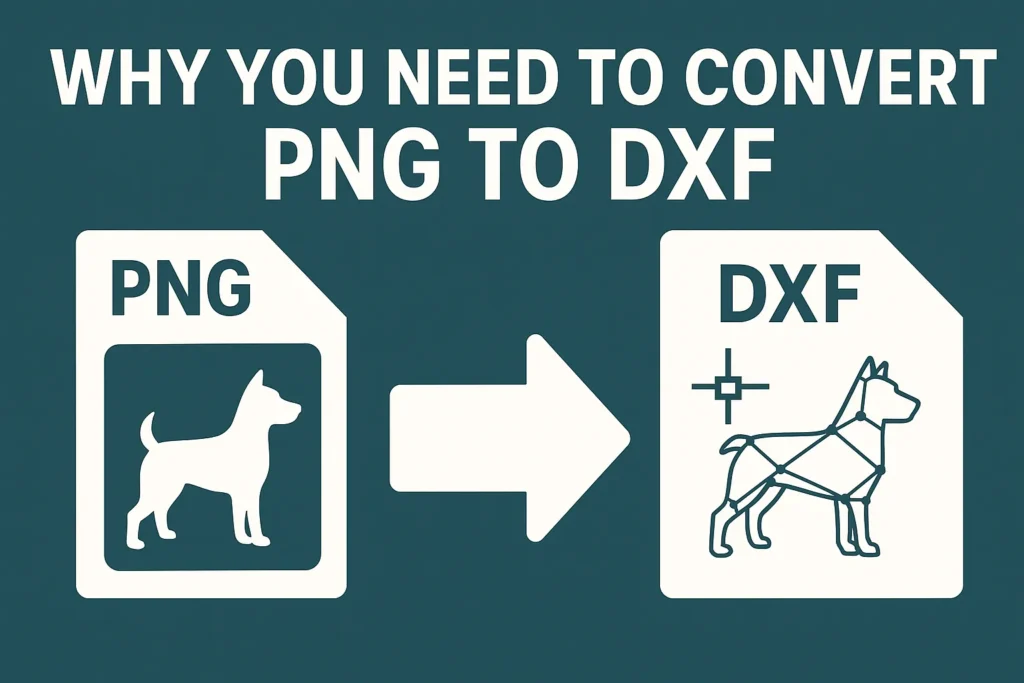
Use Cases for a Free PNG to DXF Converter
You don’t need to be a CAD expert to use this tool. Some of the most common users of a Free PNG to DXF Converter include:
- Designers converting logos into cutting files
- Teachers are preparing lesson materials for laser cutting.
- DIY makers turning doodles into engravable patterns
- Engineers are digitizing hand sketches into CAD ready files.
- Students using free tools instead of expensive software
If your job or your hobby involves turning flat images into physical objects, a Free PNG to DXF Converter is your best friend.
Tips to Get the Best Results When Using a Free PNG to DXF Converter
If you want better DXF output, consider the following before uploading your PNG:
- Use black and white images for the cleanest trace.
- Avoid gradient colors and soft edges.
- Clean up backgrounds and remove unnecessary details.
- Use higher resolution files for sharper vector lines.
- Crop the image to the area you want converted.
The better your PNG input, the better your DXF output will be. A Free PNG to DXF Converter is powerful, but it works best with clear, crisp images.
Frequently Asked Questions
Is this a Free PNG to DXF Converter with no limitations?
Yes. You can convert unlimited files without signing up, paying, or installing anything. There are no watermarks or file caps.
Will this work with AutoCAD or SolidWorks?
Yes. The DXF files generated by this Free PNG to DXF Converter are fully compatible with AutoCAD, SolidWorks, Fusion 360, and many other professional tools.
Is it better than Inkscape or Convertio?
Inkscape is powerful, but it requires downloads and time to learn. Convertio may ask for payment after one or two uses. This Free PNG to DXF Converter is always free and takes seconds to use.
Can I use it on a mobile device?
Yes. The tool is responsive and works in any modern browser, including those on mobile devices.
What types of images work best?
High contrast, line art style PNGs work best. Logos, icons, sketches, and diagrams usually convert perfectly.
Final Thoughts: Why a Free PNG to DXF Converter Is a Must Have Tool
There’s no reason to overpay or waste time on software installs when a Free PNG to DXF Converter exists. Whether you’re in a workshop, a classroom, or sitting at your kitchen table, this tool makes it easy to go from concept to CAD.
Every week, thousands of users search for a real, no strings attached Free PNG to DXF Converter. Now you’ve found it. It’s fast. It’s browser based. It’s completely free. And it works every single time.
So go ahead. Upload your image. Press convert. And get the DXF file you need in seconds.
